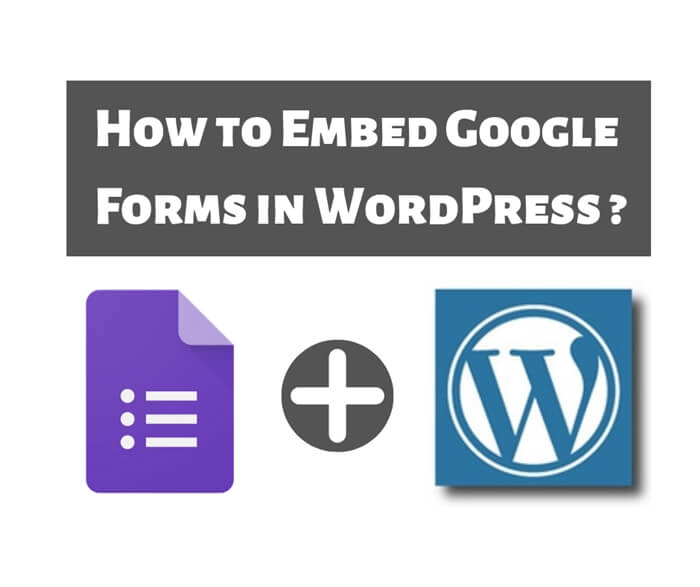Moving WordPress Website To Wealthy Affiliate
 I have just completed moving WordPress website to Wealthy Affiliate platform 2 days ago. I moved 2 of my WordPress websites to Wealthy Affiliate. Before I do that I thought it is going to be very difficult and troublesome. Guess what, I completed moving my WordPress website within an hour! That proof that I was wrong. Moving WordPress website to Wealthy Affiliate is so simple and easy!
I have just completed moving WordPress website to Wealthy Affiliate platform 2 days ago. I moved 2 of my WordPress websites to Wealthy Affiliate. Before I do that I thought it is going to be very difficult and troublesome. Guess what, I completed moving my WordPress website within an hour! That proof that I was wrong. Moving WordPress website to Wealthy Affiliate is so simple and easy!
I have to confess here that I have been delaying this task for very long time. I should have done it when I joined Wealthy Affiliate 6 months ago. There are so many benefits moving to Wealthy Affiliate. You may check out my blog post on Wealthy Affiliate review to understand more about it.
Moving WordPress website from one platform to another is not as difficult as you think. You can easily do it with the help of a WordPress plugin. In this case, I use All-In-One WP migration WordPress plugin. It is the easiest way to move your WordPress website to Wealthy Affiliate.
Without further ado, let’s get started.
Video Tutorial
Below is the video tutorial showing how you can easily moving your website to Wealthy Affiliate. If don’t like to view the video tutorial then continue reading. I will show you the step by step instructions to move your website.
Pointing Your Domain To WA Nameservers
In this section, I will show you how to point your domain name from Godaddy to Wealthy Affiliate. For domain name registered under registrar other than Godaddy, the step should be similar. You may check out the instruction with your registrar. If you don’t own any domain then you can skip section.
To Set up Your Domain Name Servers at GoDaddy, do the following:
- Log in to your Account Manager.
- Next to Domain name you want to modify, click “DNS”.
- Under the Nameservers section, click “Change”.
- Enter the two WA Hosting nameservers
Primary: NS1.MYWAHOSTING.COM
Secondary: NS2.MYWAHOSTING.COM - Click Save.
Note: Once you change your Name servers it will take up to 24 hours for the changes to take affect.
Adding Domain to WA
After you have pointed your domain to Wealthy Affiliate nameserver, the next step is to add the domain name to Wealthy Affiliate.
1. Login to your Wealthy Affiliate account.
2. Go to Webistes >> SiteDomains and add your domain under “Other Domains” section.
3. Now, go to Websites >> SiteManager. You should see you domain name there. Click the “Install Website” button to setup your website.
4. Your new website is installed now and your next step is to install the All-In-One WP plugin into your new WordPress website. I will show you how to install the plugin in the next section.
Install All-In-One WP Plugin
The first thing you need to do now is to install the All-In-One WP Migration plugin into your current WordPress. Follow the below steps to install the plugin.
1. Login to your WordPress website.
2. Hover over to Plugins >> Add New

4. Once installed, click the “Activate” button to activate the plugin and you are done. You should see the “All-In-One WP Migration” appear in the side menu.

Export Your WordPress Website
Export your website is very easy with All-In-One WP Migration plugin. Simply go to “All-In-One WP Migration” >> “Export”.

System will start preparing your export file. You will see a “DOWNLOAD” button when the export file is ready. Click the “DOWNLOAD” button to download your export file and you are ready to the next step to import your file into the new platform.
Import Your WordPress Website
This is the last step to complete moving WordPress website to Wealthy Affiliate. In this step you will be importing the export file you did earlier. Do the following:
1. Login to your new WordPress Website.
2. Go to “All-In-One WP Migration” >> “Import”.
3. Click “IMPORT FROM” button then select “FILE”. Select the file you exported earlier and click “Open” to start the import.
4. When the import process is done, you will be seeing the message “Your data has been imported successfully!” Next, click on the “Permalinks Settings” link to complete the rest of the setting and you are done!
Conclusion
All-In-One WP Migration WordPress plugin is definitely the easiest way for moving WordPress website to Wealthy Affiliate. You can use it to backup your website as well. You should always backup your website regularly. This to ensure that you are able recover your website if that’s any security threat strike your website.
I hope this post is helpful to you and you enjoy reading it. Also, thank you for stopping by. If you have any question, do feel free to leave me a comment below.
To Your Success,
Kwah Choon Hiong