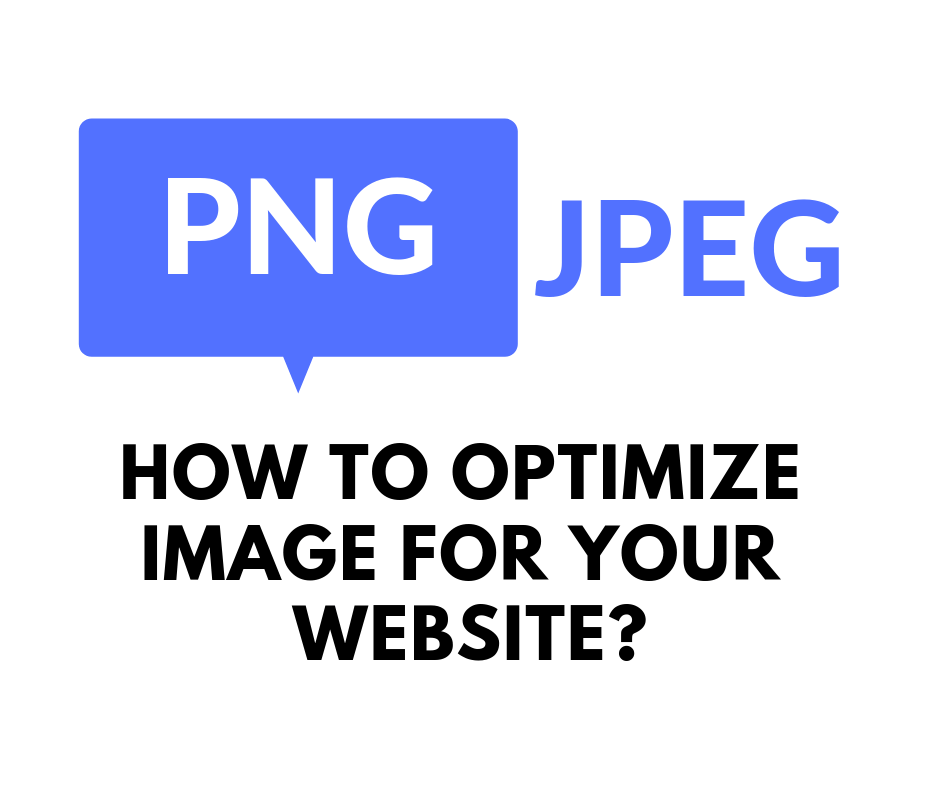Create Self-Hosted Website in Wealthy Affiliate
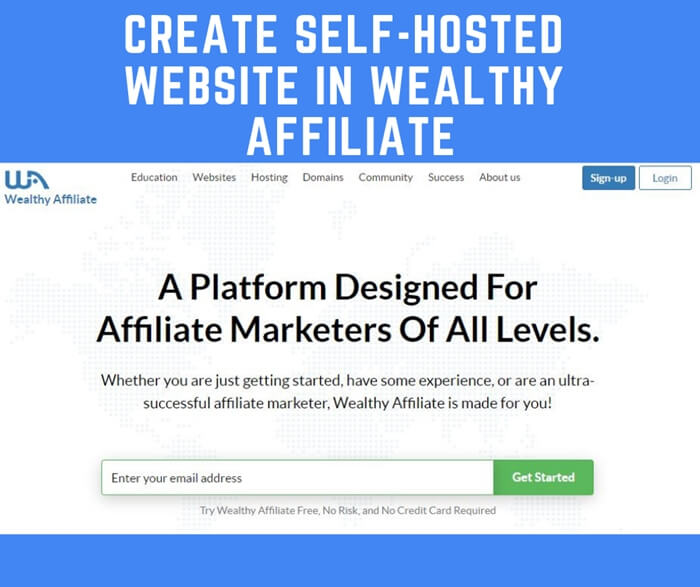
Creating a website is not difficult with the help of technology we have today. However, it is still a terrifying matter if you are not techcy. In this article, I will share with you how to create self-hosted website easily in less than 5 minutes. Wealthy Affiliate is an affiliate marketing training platform and an advanced website hosting platform.
Traditionally, there are 2 ways to start a website, either you go for the free blogging platform like WordPress.com or a self-hosted platform. You can create a website in less than 5 minutes using a free blogging platform without complicated configuration. But the problem is that you have limited control and access over your website. Whereas you need further setup and configuration with self-hosted platform. However, self-hosted platform gives you full control and more flexibility over your website. This is the main benefits of self-hosted platform.
In Wealthy Affiliate, you can easily create self-hosted website without complicated configuration. At the same time, you also enjoy the flexibility of full control over your website. This is also the main reason I moved 2 of my websites to Wealthy Affiliate platform. If you already had a website, you can easily move it to Wealthy Affiliate too. Read my blog post for the steps on how to move a website to Wealthy Affiliate.
Wealthy Affiliate Account
First thing first, you need to create a Free Wealthy Affiliate account if you don’t have one. If you already have one, then go ahead to sign in. Check out my review on Wealthy Affiliate to find out more about what you can do at Wealthy Affiliate.
Choose the Kind of Website
You have 2 options to create website at Wealthy Affiliate, a free website with siterubix.com subdomain or on your own domain. As a free member, you can create and host up to 2 FREE websites with siterubix.com submain.
If you want to enjoy all the capability and features of Wealthy Affiliate, then you should join as Premium member. As premium member, you can create and host up to 25 websites on your own domains and 25 free websites. That means totally you can create 50 websites! That is a lot!
OK, that’s enough for the preface. 😛
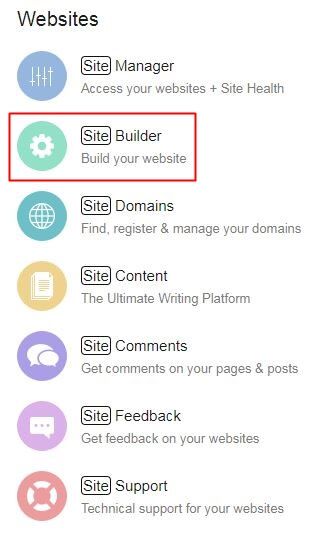
After you have signed in to Wealthy Affiliate, go to Websites > SiteBuilder. You will be seeing the following 3 options to build a website. For demo, I will be choosing “On a free domain”.

Choose a Domain Name
The next step is to enter your desire domain name. Remember, domain name is the address where people can find your website. It is also your brand name moving forward. So, when choosing a domain name, you should choose one that relevant to your niche.
For example, let’s say you want to create a website that sharing how you lose weight by doing Tabata exercise. You love Tabata so much because it helps you to lose weight. Then you may give your website’s domain name as ilovetabata.siterubix.com. From your domain name, your visitors can easily know what your website is about.
Now, enter your domain name in the following field.
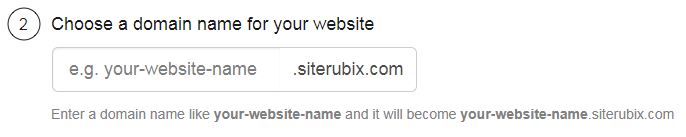
If you prefer to buy your own domain, you can buy it with Wealthy Affiliate too. Just go to Websites >> SiteDomains
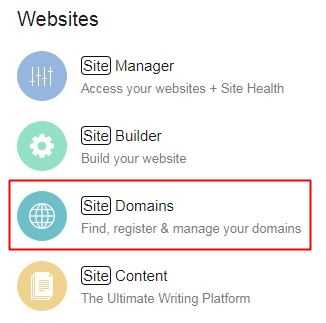
Below are some tips for choosing good domain name:
- like we mentioned earlier, it should be related to your target niche.
- avoid using numbers and hyphens
- keep it simple and short
- easy to remember and easy to type
- if possible, try to relate it to a keyword
- get a .com extension instead of other domain name extension.
Choose a Website Name
Next, you will be choosing a name for your website. Basically, it is a short description of your website. Again, your website name should be relevant to your niche. In this case, you can simply give your website name as “I Love Tabata!”. Simple right?
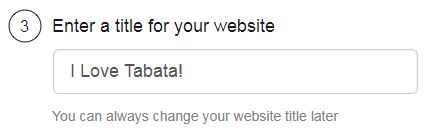
Anyway, you can change the name anytime after that. Don’t overthink at this step.
Choose a Design
Now, you have an URL and a name for your website, the last step is to choose a design for your website. When we say choosing a design, you are choosing a look and feel of your website. In WordPress, these are called “Themes”.
As a free member, you will have access to 12 designs themes. Whereas for premium member, you will have access to over 3700 designs!
Now, go ahead to choose the design you like and you are done!
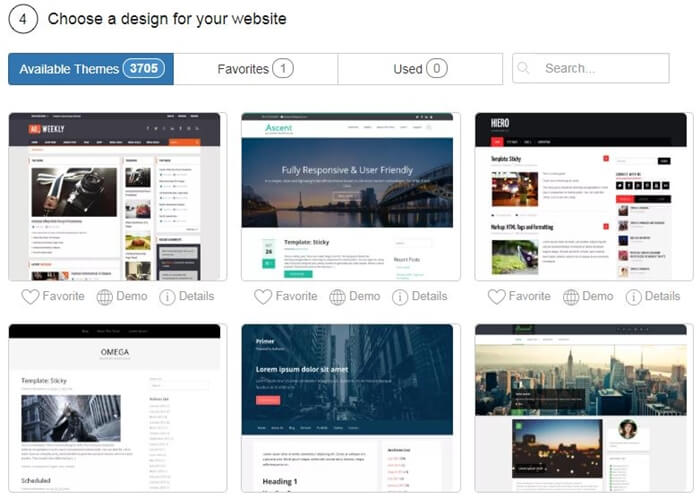
Conclusion
You can easily build a website on free blogging platform in minutes which give you limited flexibility and control. For long term wise, I would suggest you to go for self-hosted platform. You will have full control over your website. The problem with self-hosted platform is the complexity of configuration during setup. Especially when you are not techy.
With Wealthy Affiliate, you can easily build a website for free and at the same time have full control over your website. You will have access to the premium features when you subscribe to the premium membership.
Lastly, thank you for stopping by to read my blog post. If you have any question or feedback, you are most welcome to leave me a message in the box below.
To Your Success,
Kwah Choon Hiong