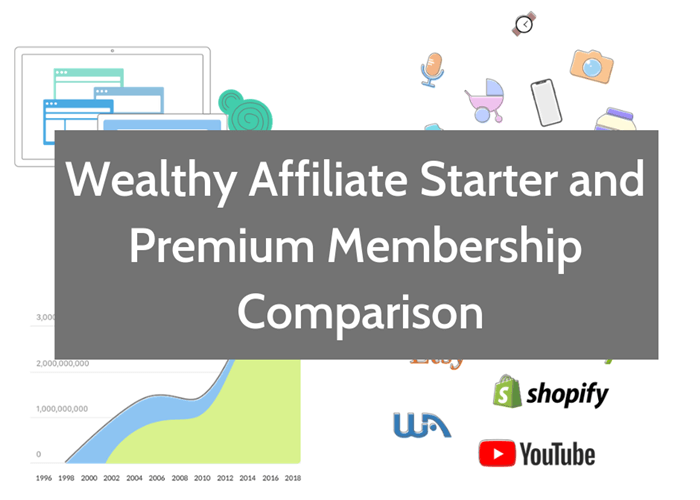How To Make Money With YouTube Channel?

Besides the usual social media like Facebook, Instagram, Tweeter and so forth, YouTube is another media I hanging around quite often. YouTube is a video-sharing service owned by Google. It has a wide variety of videos like movie trailer, music video, TV show clips, documentary and many more. However, do you know that you can make money with YouTube channel too? Do you want to know how to make money with YouTube channel?
In my last post, I shared about how to add Google AdSense to your website to make money online. Today, I will share with you how to make money with your YouTube channel if you have one. I would say this post is the extension of previous post because you need a Google AdSense account to monetize your YouTube channel.
If you already have a Google AdSense account, this process is very simple and straight forward. What you have to do is to associate your YouTube channel with a Google AdSense account. If you do not have a Google AdSense account, you can check out my earlier blog post on how to add Google AdSense to your website.
Before You Start . . .
Before you start, there are few things you need to take note.
- Base on AdSense’s terms and conditions, you can only have one AdSense account under the same payee name. Google will disable monetization of your YouTube channel that associated with duplicate AdSense account.
- On January 16, 2018, Google announced new eligibility requirements for the YouTube Partner Program. Google will review your YouTube channel monetization application only when your channel reaches 4,000 watch hours in the previous 12 months and 1,000 subscribers. You must meet both requirements to join the program.
How To Associate An AdSense Account?
Despite the 2 eligibility requirements to join YouTube Partner Program, you can still apply for YouTube monetization before you meet the requirements. Follow the below steps to link your AdSense account to your YouTube Channel.
Go to www.youtube.com/account_monetization and login with your Google account. Once logged in, click the “START” button to start the steps to link your AdSense account.
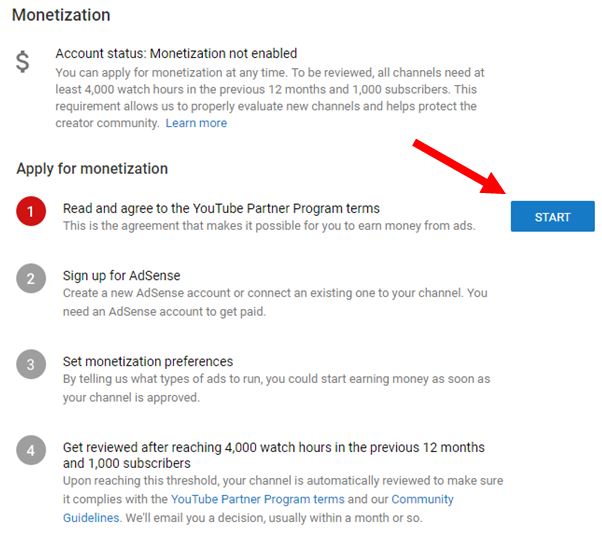
Read and accept the YouTube Partner Program terms by clicking the “I accept” button.
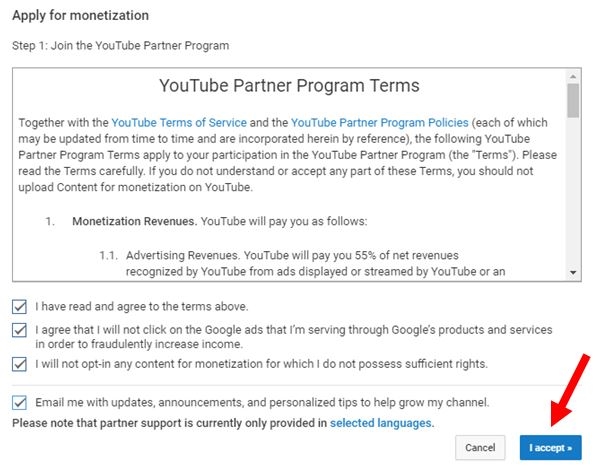
The next step is to connect your AdSense account to your YouTube channel. You need an AdSense account to get paid. If you do not have an AdSense account, you can create one in this step. Click “START” to begin.
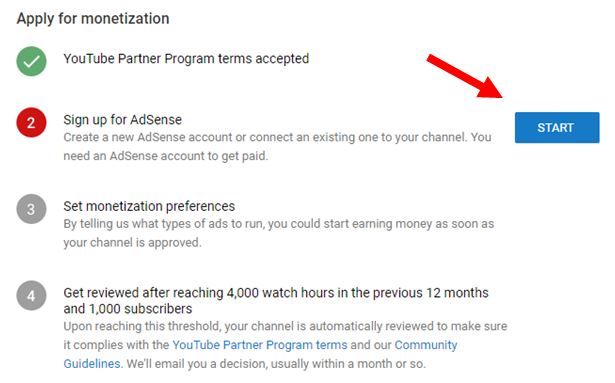
Click “Next” to proceed. You will be asking to login to your existing AdSense account. Select the account you want to connect to YouTube channel.
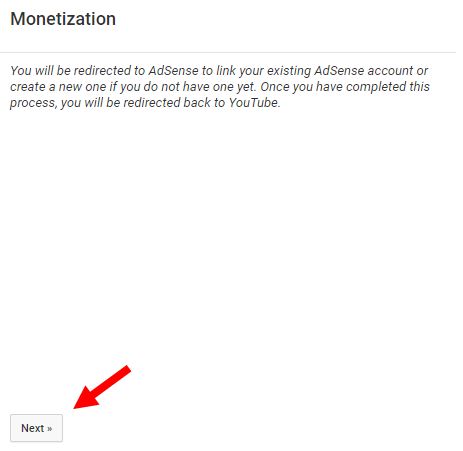
Once logged in to your AdSense account, you will be asked to confirm your acceptance of the association. Click “ACCEPT ASSOCIATION” button to proceed and you are done with the association.
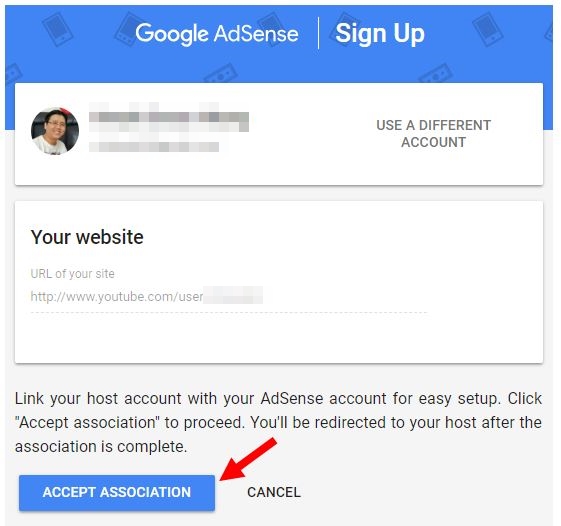
Now, you have connected your AdSense account to your YouTube channel. Next, you will need to set your monetization preferences. Click “START” to begin your setting.
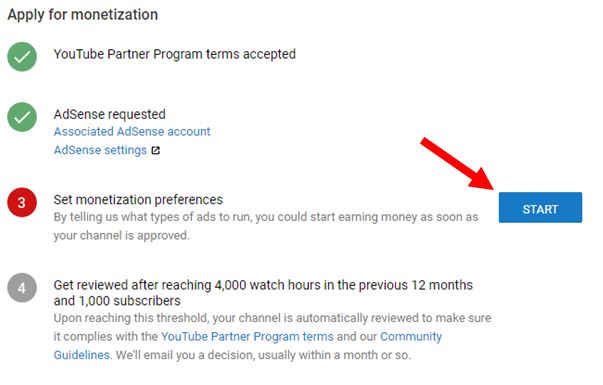
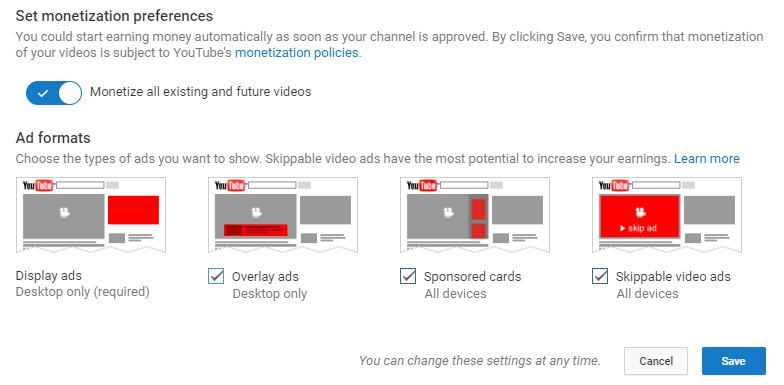
Make sure the “Monetize all existing and future videos” is turn on. By default, all the Ad formats are selected and you will leave it as default for now. You can change the settings at any time. Click “Save” to complete the setting.
If you have reached both requirements of 4,000 watch hours in the previous 12 months and 1,000 subscribers, your channel will automatically get reviewed. Otherwise, you should work harder to achieve both requirements by uploading quality content to attract more visitors.
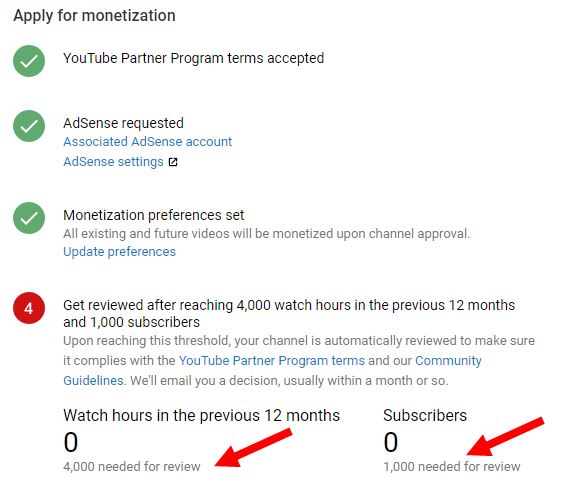
Conclusion
Lastly, I hope you like my article and you take away something from it. You are welcome to give me feedback and comment at the text box below. If you like my article, please share it with your friends who want to learn how to make money with YouTube channel.
To Your Success,
Kwah Choon Hiong